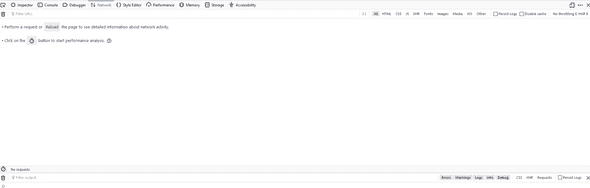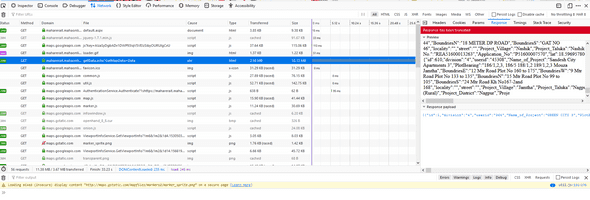Using Firefox to intercept traffic
October 11, 2019
I prefer using Fiddler to intercept traffic and perform GET and POST requests.
Lets look at how to do it without any tools with any modern browser( I prefer Firefox , weaning off of Chrome).
Lets do a test site. Refer to my other blog post on Maharera projects names.
If you want to get your hands on that data, you could visit Maharera Website map
While it loads, hit F12(which brings up the developer tools) and go to the network tab, it looks like this
Now load the site by clicking “View all Projects on Map”
As it loads, you will see GET requests getting populated , you can click on a request to see the Headers, cookies etc on the right hand side.
There would be one with url https://maharerait.mahaonline.gov.in/GIS/getData.ashx?GetMapData=Data. This is the GET request that gets the data.
You can go click on it and go to the response part. It might hang a bit since there is lots of data. But you will see this
Now to copy it, you can rightlick on the GET request and copy the response and save it as a json file